Ημερολόγιο Άγριας Ζωής - Η νέα λειτουργία της εφαρμογής MySSI
scuba divingenvironmentmarine lifessidigital logbookwildlife
45 views - 37 viewers (visible to dev)
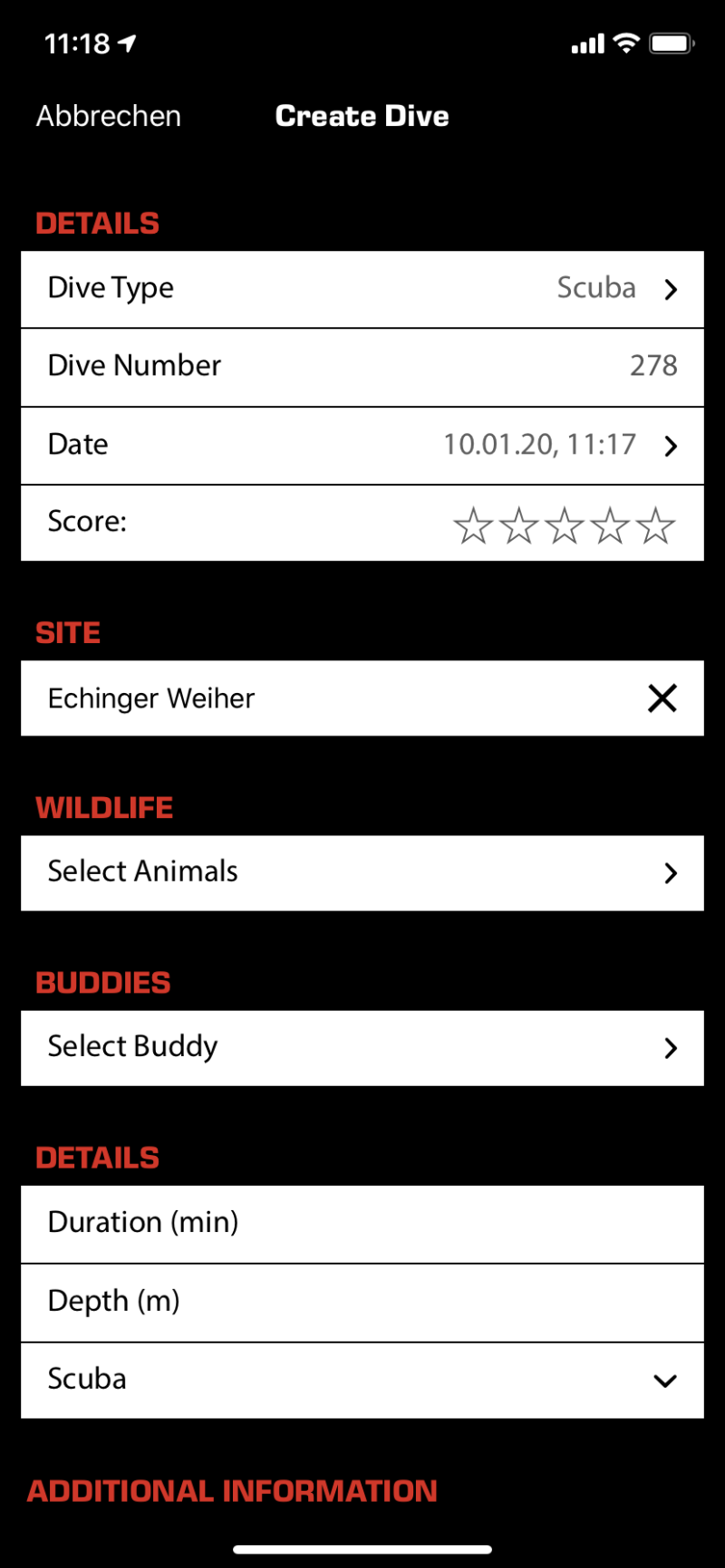
Enter wildlife sightings to your logbook
Όταν βουτάει στο νερό, κάθε δύτης ελπίζει να βιώσει μια φανταστική, αξέχαστη κατάδυση γεμάτη με όμορφα υποβρύχια πλάσματα. Με χαρά ανακοινώνουμε ότι μπορείτε πλέον να κρατήσετε όλες αυτές τις αναμνήσεις ζωντανές εισάγοντας κάθε μία από αυτές τις θεάσεις άγριας ζωής στο ψηφιακό σας ημερολόγιο. Πώς λειτουργεί η λειτουργία άγριας ζωής; Επιλέξτε "Divelog" στο μενού της εφαρμογής MySSI. Κάντε κλικ στο κόκκινο κουμπί στην κάτω δεξιά γωνία για να καταγράψετε μια νέα κατάδυση. Συμπληρώστε όλες τις σημαντικές πληροφορίες σχετικά με την κατάδυσή σας. Κάντε κλικ στη λειτουργία "Επιλογή Ζώων" για να καταγράψετε όλα τα άγρια ζώα που είδατε κατά τη διάρκεια της κατάδυσής σας. Στην ενότητα "Προτάσεις" θα βρείτε μια λίστα με ζώα που έχουν ήδη καταγραφεί σε αυτήν την τοποθεσία αρκετές φορές από άλλους χρήστες, διευκολύνοντας την αναζήτησή σας. Μπορείτε πάντα να προσθέσετε και άλλα ζώα που δεν αναφέρονται. Στο επάνω μέρος της σελίδας θα εμφανιστεί ο αριθμός των ζώων που έχετε επιλέξει. Κάντε κλικ στην "Προσθήκη Ζώων XY" για να καταχωρίσετε όλα τα ζώα που καταχωρίσατε ή/και επιλέξατε για αυτήν την κατάδυση. Σημείωση: Ανάλογα με το αν αυτή η τοποθεσία κατάδυσης αποθηκεύεται ως γλυκού ή αλμυρού νερού, ο χρήστης θα λάβει την αντίστοιχη λίστα άγριας ζωής για να επιλέξει. Άλλες νέες δυνατότητες Η νέα έκδοση της εφαρμογής MySSI θα επιτρέπει επίσης στον χρήστη να υποβάλλει περιγραφές και εικόνες των σημείων κατάδυσης στα καταχωρημένα σημεία κατάδυσης. Κατά την υποβολή μιας εικόνας, πρέπει να εκχωρηθούν τα δικαιώματα στο SSI. Πώς λειτουργεί; Κάνοντας κλικ στον ιστότοπο κατάδυσης, ανοίγει η σελίδα επισκόπησης για αυτόν τον ιστότοπο κατάδυσης. Ο χρήστης μπορεί στη συνέχεια να εισαγάγει μια νέα περιγραφή του ιστότοπου κατάδυσης ή να τροποποιήσει την υπάρχουσα. Επιπλέον, ο χρήστης μπορεί να ανεβάσει εικόνες του ιστότοπου κατάδυσης (με εκχώρηση όλων των δικαιωμάτων εικόνας).
Δεν έχετε ακόμα την εφαρμογή MySSI στο smartphone σας;
Κάντε κλικ εδώ, κατεβάστε τη δωρεάν εφαρμογή MySSI και απολαύστε τις πολλές εξαιρετικές λειτουργίες της εφαρμογής. Σας ευχόμαστε καταπληκτικές καταδύσεις με πολλές υπέροχες θεάσεις άγριας ζωής κατά τη διάρκεια αυτής της σεζόν! Πηγή: image©istock/gradyreese image©SSI